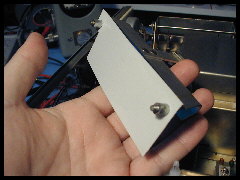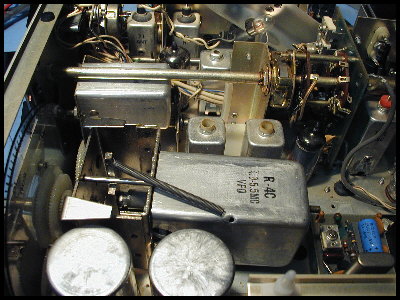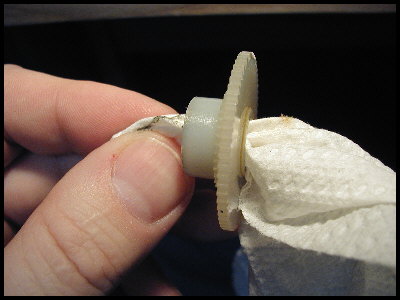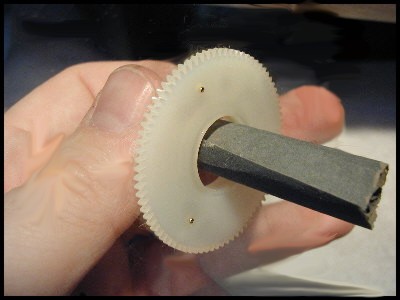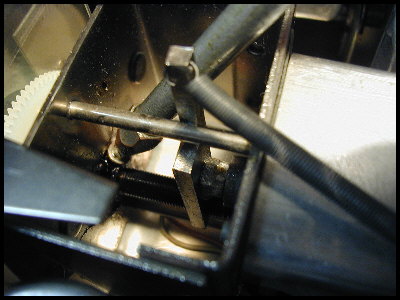|
The biggest
culprit is oil. The dial mechanism is meant to work DRY, and (other
than the ball-bearing raceway and worm-drive) should never be
lubricated. If your gears look greasy, oily, or otherwise WET, your
radio's been hosed and you need to (at least) clean the gears and get back
to the basic dry nylon. The problem is that nylon is oil-philic and
expands when oiled. So, those tight fitting plastic boss/bushing
pairs become an interference fit, and get very hard to turn. This
procedure is basically removal of oil, and mild sanding of the surfaces to
return them to the proper fit.
There are three main sites for problems, and they each introduce
unwanted friction in a slightly different way. The three sites are:
- The ball bearing raceway. The grease here gets dry and hard,
and make everything feel sluggish. If this is the only problem
your radio has, you're in luck, because it's easy to fix WITHOUT
DISASSEMBLY! If you want to try fixing just this, jump ahead to
step Four-C below and give it a go. Be careful not to get oil on
any other spot, or you could make things much worse!
- The brass boss inside the plastic gear/bushing. As shown in
the photos below, this is the innermost gear-related bushing, and the
first contact with plastic as you go outward from the central
shaft. If it's been oiled, the pair will need cleaning and the
inside of the gear will need to be lightly sanded.
- The plastic boss on the inter-dial gear assembly. This is the
interface between two plastic parts, in a boss/bushing
arrangement. If they've been oiled they will BOTH swell; it's
usually the tightest point in mis-functioning assembly.
(Of course there are other places that can cause tightness, such as
the worm drive, etc. Someone else will have to tell you how to fix
those...)
The general rule of thumb (and forefinger) is a follows:
- If the tuning feels tight but "greasy", in that it does move but
with NO stick-slip it's probably item 1 above.
- If the tuning feels uneven, easy then hard then easy again, (but
still no stick-slip) it's probably item 2 above.
- If the tuning feels like it has stick-slip, it's undoubtedly got
item 3 above.
"Stick-slip" is where you apply force to move or turn something and it
doesn't move at all until you push it hard enough to jump, herky-jerky,
and then stops again. This is (in my opinion) the most annoying of
the above 3 symptoms; it makes it virtually impossible to fine-tune a
radio's frequency. |
|